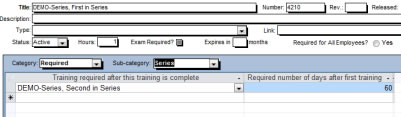
TRAINING SERIES
The program allows you to set up training as a series. You may assign a second training to be required a specified time period after the first training has been completed. This feature may be used to required one training initially, and then a follow-up or refresher course annually (for example, Basic Safety Full Course at initial hire, then Basic Safety Refresher every year after that).
To set up a series, you will need to set the first training as required. You will NOT set the second training as required; instead, you will list it as a series for the first training, and the requirement will only become activated based on completion of the first training.
To set up series training, follow these steps:
Set the first training as a required training, and the second will automatically be required the specified number of days after the first is completed. If you want the second training repeated (for example, every year), set the months to expire for the second training only.
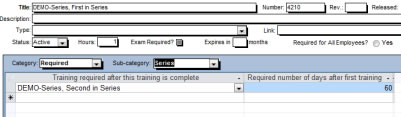
The following example shows an initial training, with a second training required annually:
| Series | Training | Required? | Expires in | Series Training |
|---|---|---|---|---|
| First | Basic Safety Full Course | Yes |
(leave blank) |
Basic Safety Refresher |
| Second | Basic Safety Refresher | No |
12 |
None |